Training Services
Speedtronic Mark VIe Controls Course
Course Duration: 5.0 Days
Course Outline:
Day 1
- Introduction-Safety
- Introduction to Student Documentation
- System overview and Architecture
- Panel/Hardware Identification, Description, Layout
- Controllers
- I/O Cards
- Typical Panel Layout
- Lab#1 MarkVIe System Architecture
- Review of GEH-6721 Vol. II
- TMR/Duplex Panel Layout
- Lab#2 MarkVIe System Architecture
- Power Distribution Modules
- ToolboxST2.x Basics
- Password Structure
- Demonstration of Basics
- Monitoring the MKVIe
- Inputs/Outputs
- Local vs. Remote I/O
- Forcing
- Uploading
- I/O Report
- Lab#3 Identify and Monitor I/O Points
Day 2
- Monitoring the MKVIe
- Software
- block structure
- help files
- Linked Blocks
- Lab#4 Identify and Monitor Internal Software
- Using the MKVIe Finder
- Lab#5 Finder
- Using the MKVIe Trender
- Lab#6 Trender
- Using Watch Windows
- Lab#7 Troubleshooting Functions
- Lab#8 Tune-up
- Constants and Variables
- Difference
- Changing and saving
Day 3
- Editing application software
- Making software changes permanent
Downloading to the Controller - Lab# 11 Code Generation
- Configuring-I/O-points
- Lab# 12 Digital I/O
- Lab# 13 Software and Hardware I/O Editing
- Lab# 14 Software and Analog I/O Editing
- Adding another duplicate Unit – G2
- Review of Typical TMR software – G2
Day 4
- I/O PAC and Terminal board replacement
- Viewing and troubleshooting I/O diagnostic alarms
- Lab# 9 Hardware Diagnostics
- Lab# 14 I/O Pack Initialization
- Communication with Cimplicity
-EGD Communication - Lab #20 Cimplicity Communication
- Replacing the Controller card
- Lab# 15 UCCx Controller Initialization
- Using the Low Level Monitor (LLM)
- Telnet to the Controller
- Using LLM to access I/O PAC Information
- Adding and Modifying Alarms, SOEs and Events
- Lab# 18 Add & Modify Alarms and SOEs
- Peer to Peer to communications with MarkVIe
- Communicating with Legacy Devices
- Unit Data Highway (UDH)
- Lab #19 MarkVIe Peer to Peer Communications
Day 5
- Configuring Trip and DDRs History
- Viewing Trip History
- Lab #24 Configure Trip History
- Calibration using the MarkVIe
- Lab #25 Lab Servo Calibration
- Closing and evaluation of the course
Course Registration
Our Goal
Our goal is to provide our customers with the most up-to-date training available. Proper maintenance and training have been proven to be two factors which can guarantee a higher return. We at CTS can assist you in both areas. We provide our customers with on-site training which can be scheduled at your convenience. In addition, we are able to provide assistance with your maintenance/training plan to insure you get the kind of training you need.
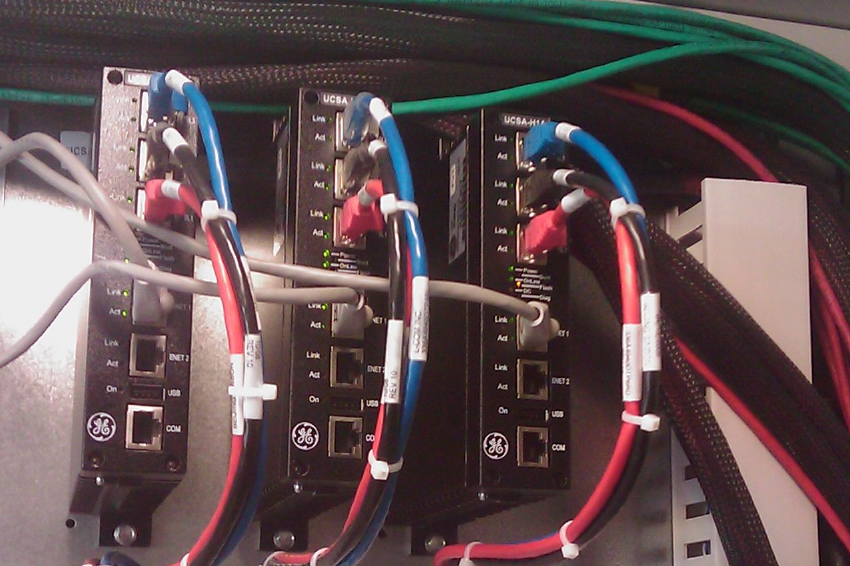


Previous
Next